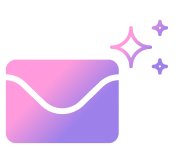Share emails with your team and collaborate with easily
Struggling to collaborate inside Outlook? Forget password sharing, forwarding emails/CC'ing to team members and start using Helpwise. Easily assign and collaborate on conversations to have better accountability.

-
Categories
-
Developed by
Helpwise
-
More Info
Helpwise x Microsoft 365
Description
By integrating your Outlook account with Helpwise, you can start managing outlook conversations from Helpwise in a better way. Helpwise gives you the power to collaborate on conversations easily.
Things you can do using the Helpwise-Outlook integration:
- Assign email conversations.
- Mention team members in conversations and communicate internally.
- Share drafts & edit them in real-time with your team.
- Get smart insights into your team's performance.
Help agents work faster
Use automation rules and SLAs to automate mundane tasks. You can also use reports to get insights into how your team is performing and take action accordingly.
Quick and easy set up
Integrating Outlook with Helpwise takes less than 5 seconds. Just click on Connect Outlook, choose the account you wish to connect with Helpwise and you're done.
No password sharing / forwarding
With Helpwise, your team can create multiple user accounts for a single team email ID and collaborate on queries without forwarding conversations or sharing passwords.



Trusted by over 5000+ users

Abraham C
Social Media Manager
Helpwise helps me manage my customer service tasks efficiently because I can monitor so many channels in just one dashboard. No need to open each channel's website to interact with customers.

Angie N
Web Designer
The support offered by Helpwise has been incredible. There has never been a time that they haven't attended to a question quickly and had it sorted out asap. I can see this is a tool that I will be using every day as a vital part of my business tech stack.
Have Questions?
Experience world class support that our customers rave about. We're here to see you grow. Reach out to us via Live Chat or check out our help docs.